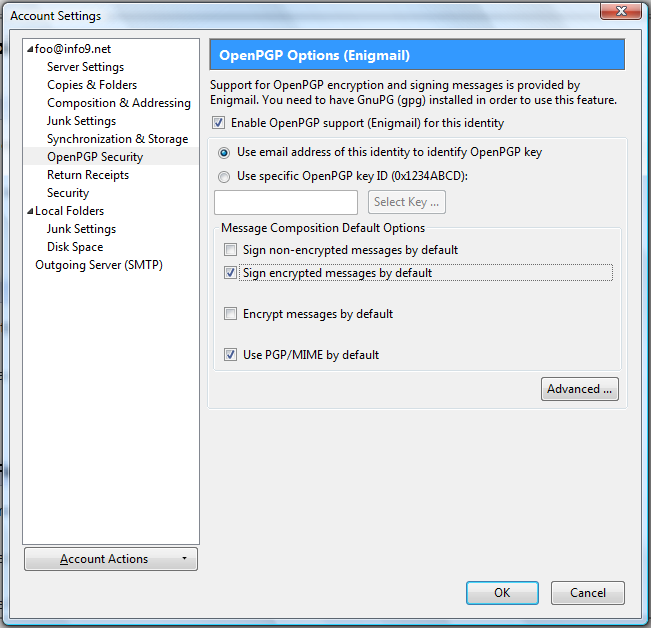Thunderbird Configuration on Windows for Secure Mail
Set OpenPGP Options for your e-mail account
- Edit the new configuration option for OpenPGP Security under Edit | Account Settings (then Server Settings which corresponds to your e-mail account)
-
 Enable OpenPGP support
Enable OpenPGP support - The default Use email address of this identity to identify OpenPGP key is fine because GPG can lookup your Key ID from your e-mail address.
-
 Sign encrypted messages by default
Sign encrypted messages by default -
 Use PGP/MIME by default (this is very important
Use PGP/MIME by default (this is very important  )
) - Proceed to the Next step